Maintenance in Reqtest
Ensuring a high-quality system during the maintenance phase is just as important as ensuring quality of the implementation. Here, you can learn how to set up a maintenance workflow in Reqtest.
Video about maintenance
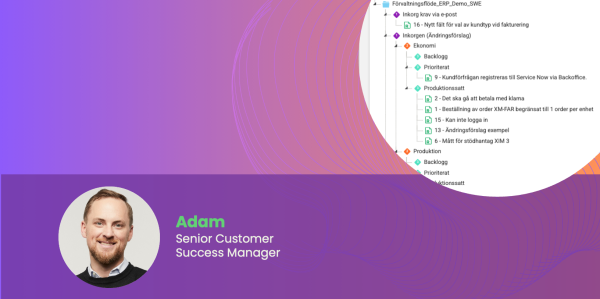
Benefits of working with maintenance in Reqtest
- Complete control of changes: maintain a high-quality system
- Reuse your workflows and data from the implementation project
- Ensures transparency and collaboration between IT and business
You can read more about system maintenance and what you need to consider on our website.
How to set up a maintenance workflow in Reqtest
Start by structuring your work processes:
1. Use the requirements hierarchy to build levels of work processes or workflows in your maintenance phase (e.g., managing bugs, change requests, or system updates). You can do this in an existing project or by creating an entirely new one.
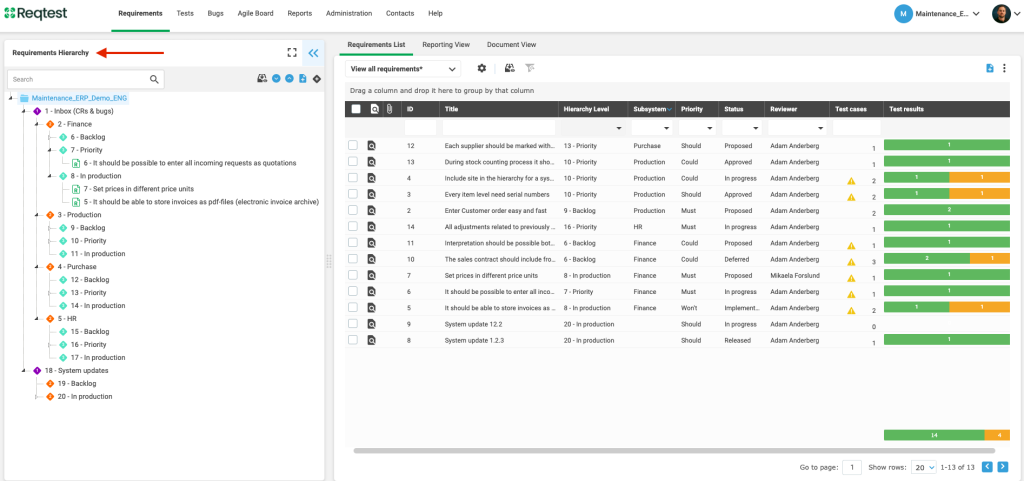
2. When changes occur in your system, such as upgrades or change requests, you can either create or import these as new requirements.
Quick Tip!
If you integrate your ticketing system with Reqtest, the requirements can be imported and synchronized automatically.
3. Make the necessary changes to the requirements fields such as status, reviewer, or other information according to your internal processes.
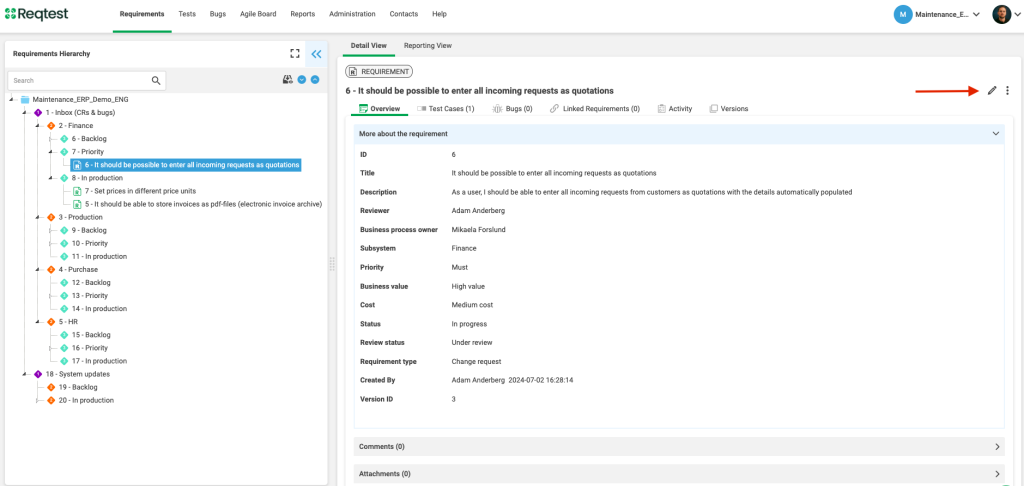
4. Navigate the hierarchy levels to move the requirements via drag-and-drop, based on the current phase of the requirement.
5. Once the requirement is ready for testing. Add test cases to validate that the change meets the expected quality.
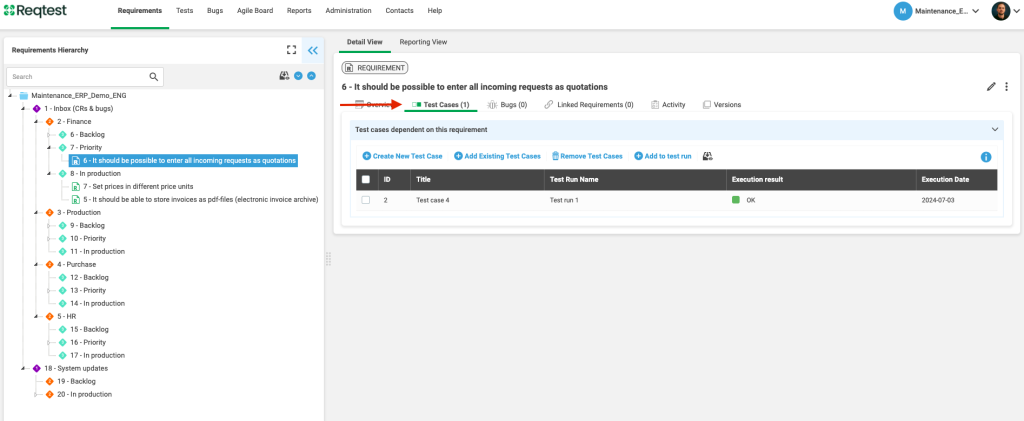
Congratulations, you have now set up a maintenance workflow!